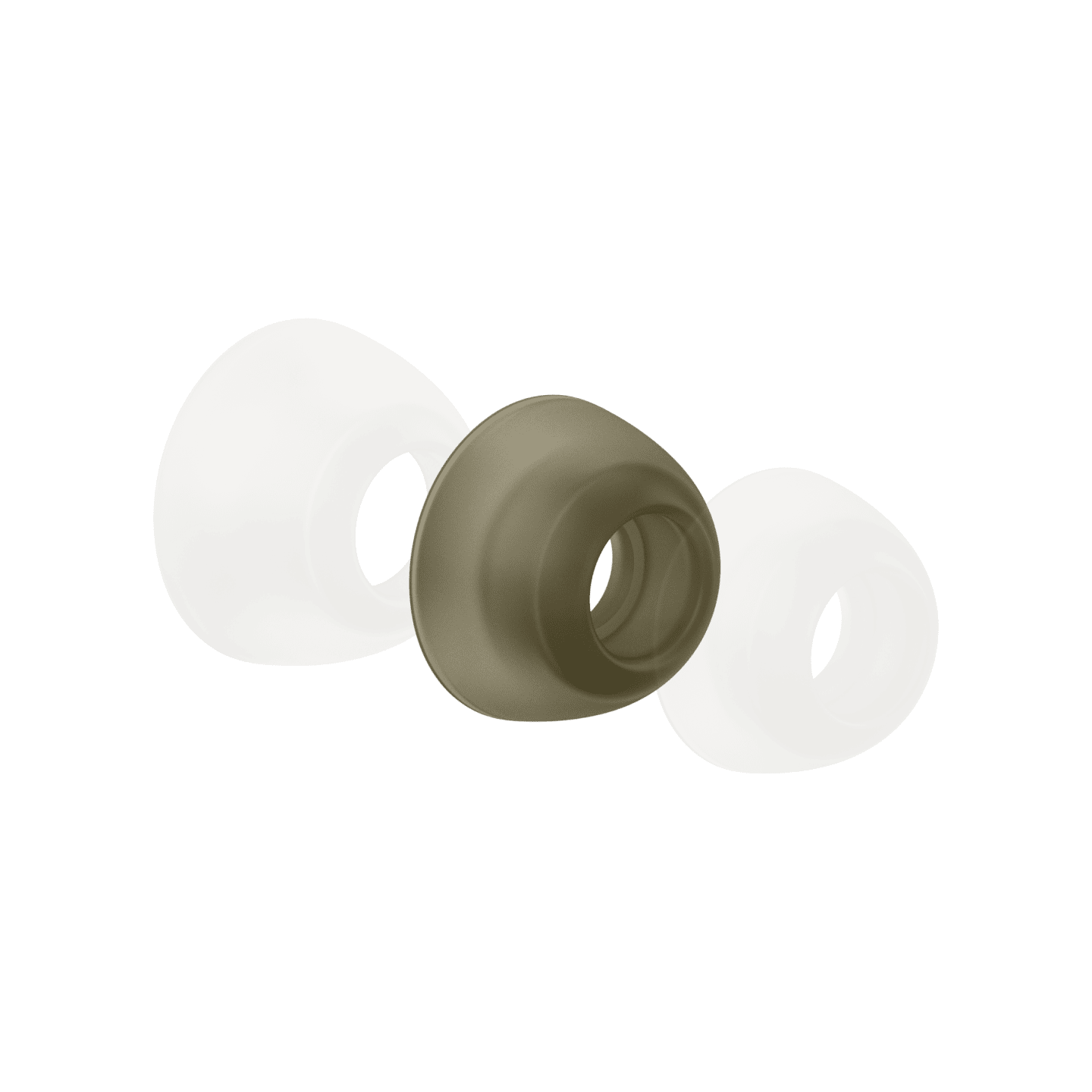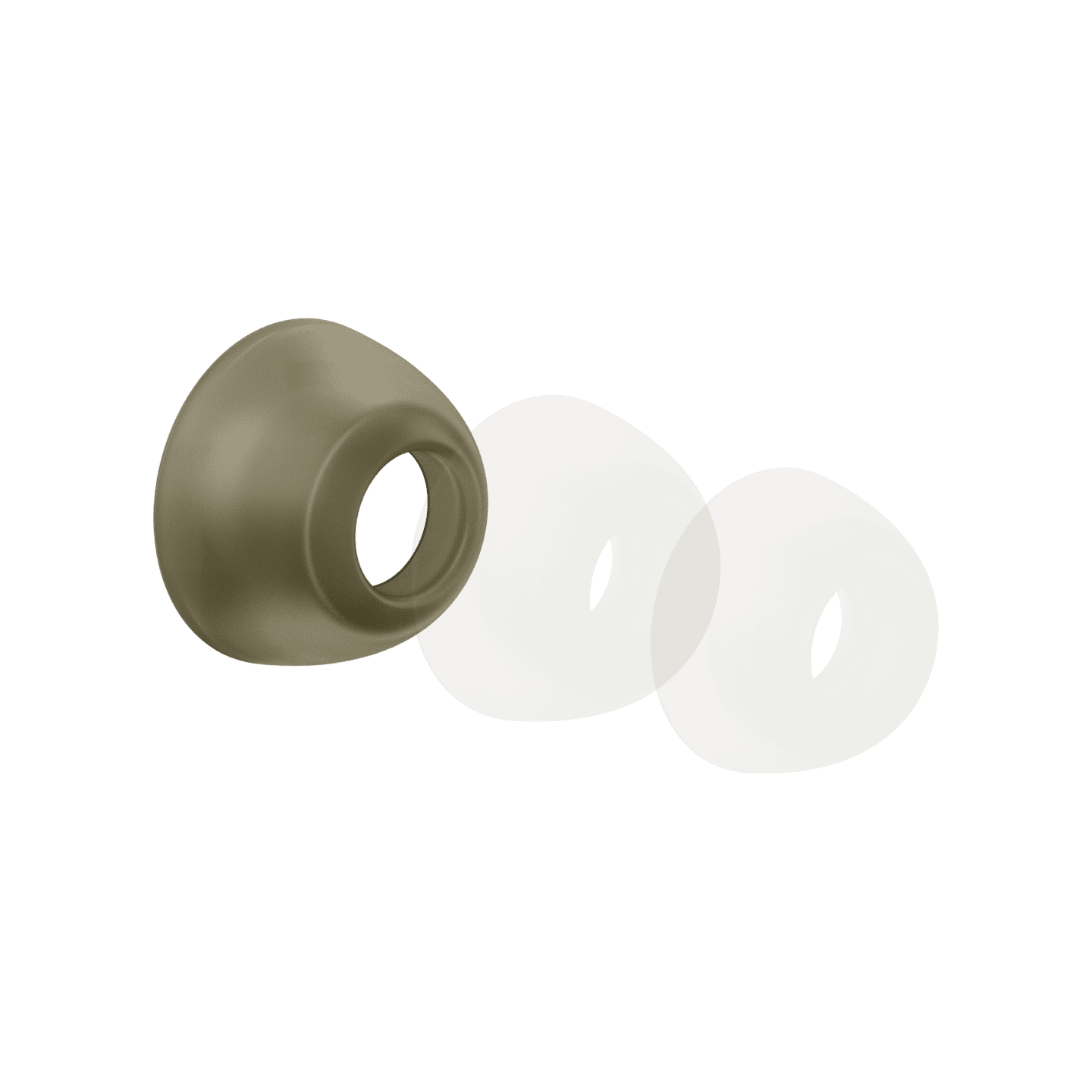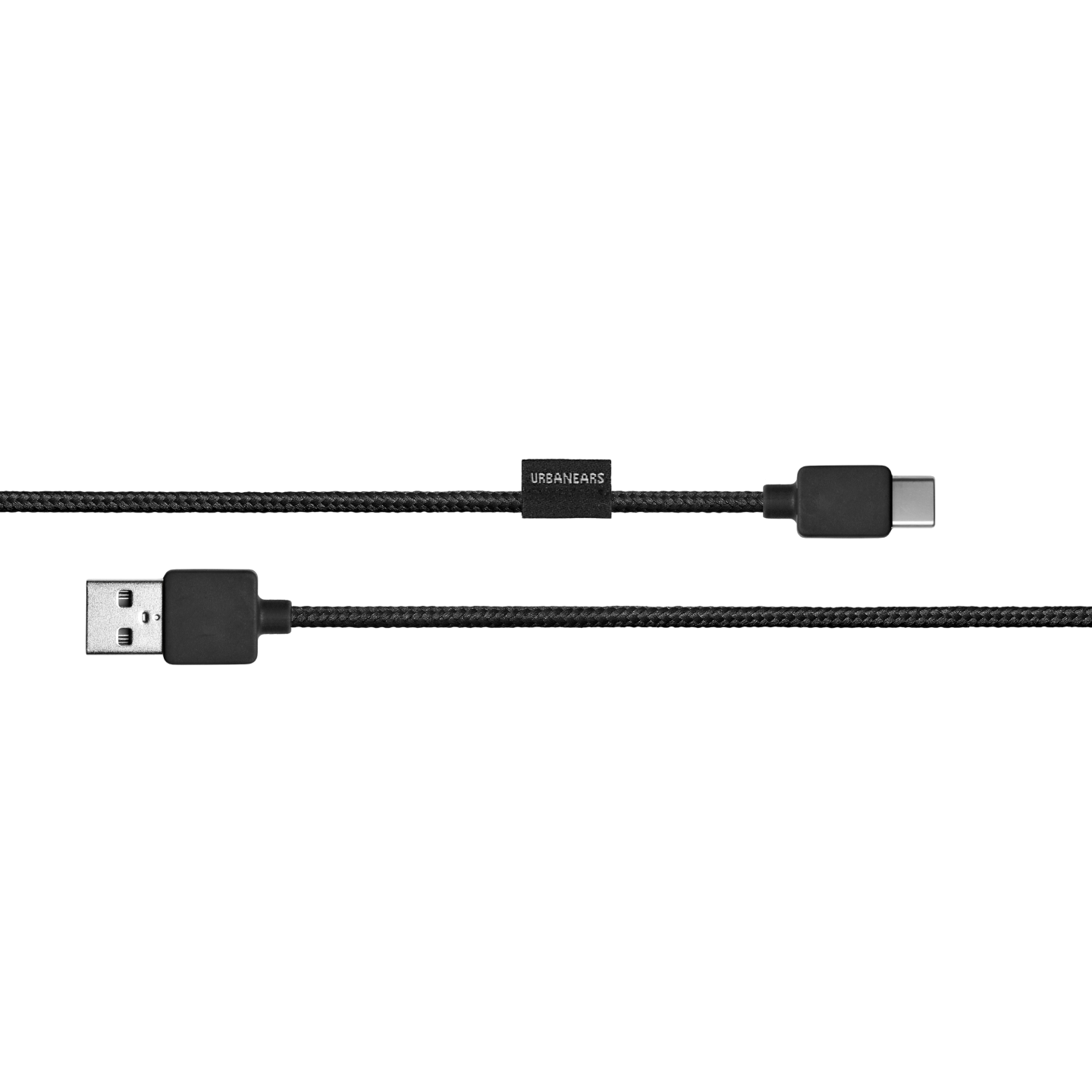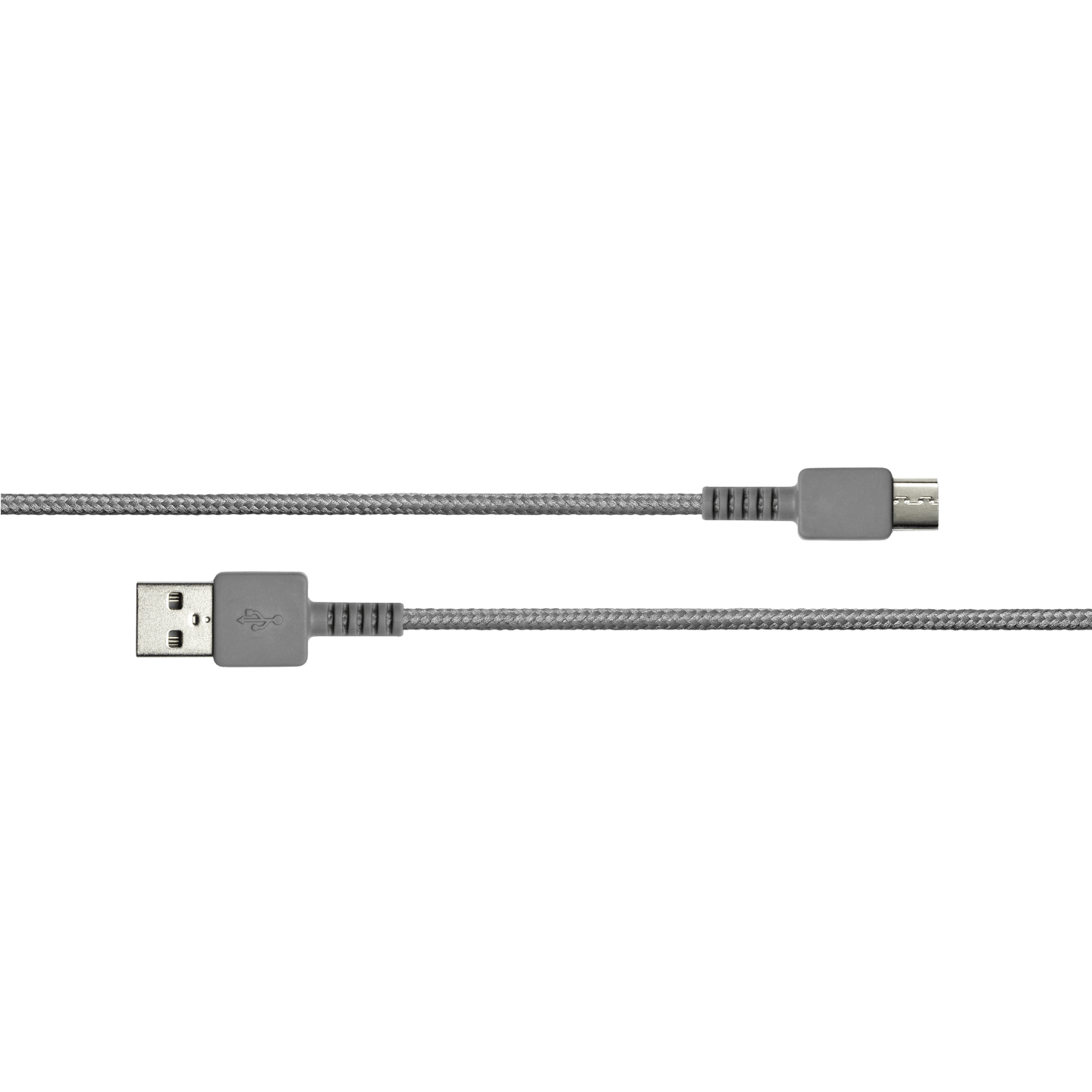01. Press once to play/pause or accept/end a call.
02. Double press to skip forward or reject a call.
03. Triple press to skip backwards.
Discount
Shipping
null
Shipping Discount
- $ 0.00
Total
$ 0.00
Read about our Terms of purchase policy here
Saudi Arabia / English