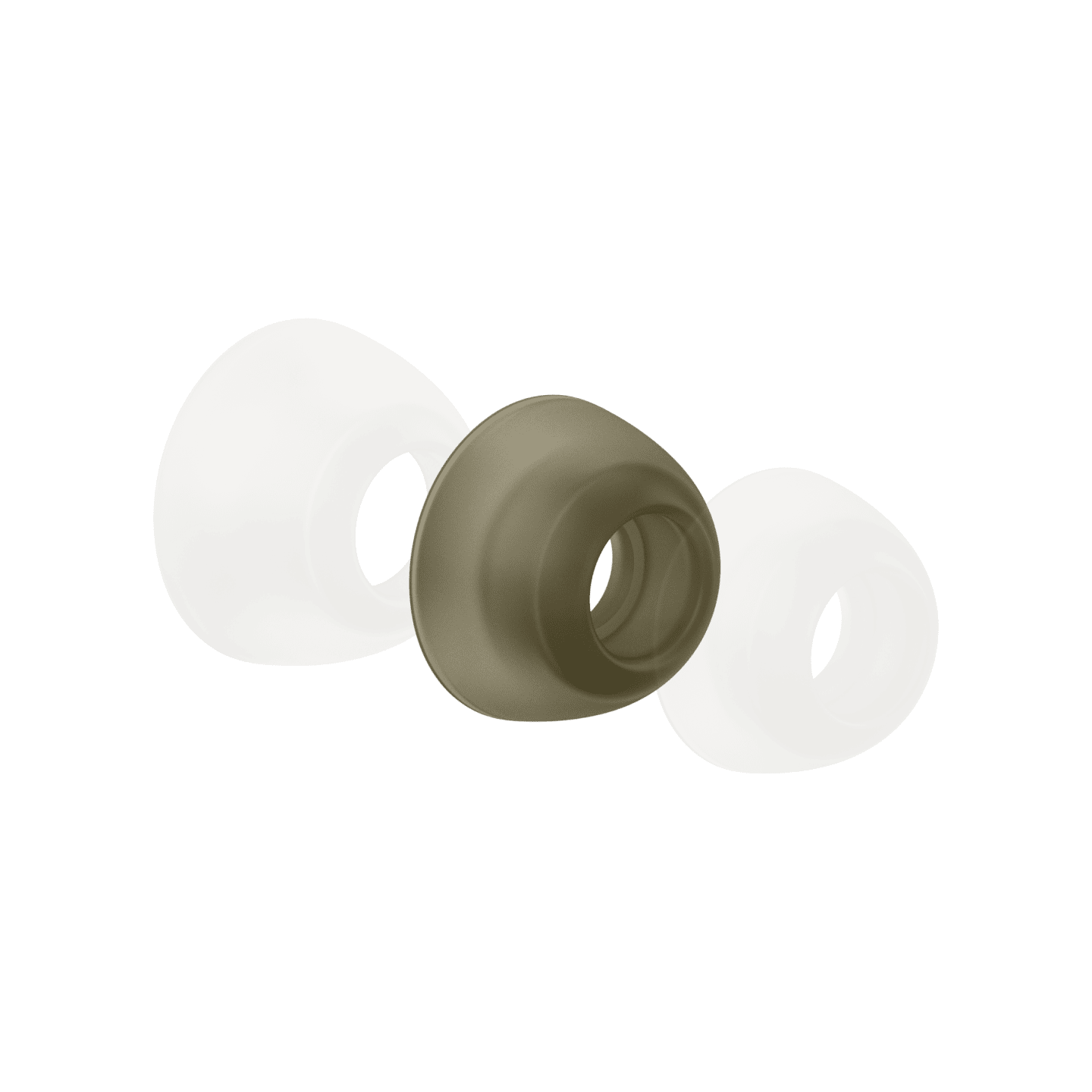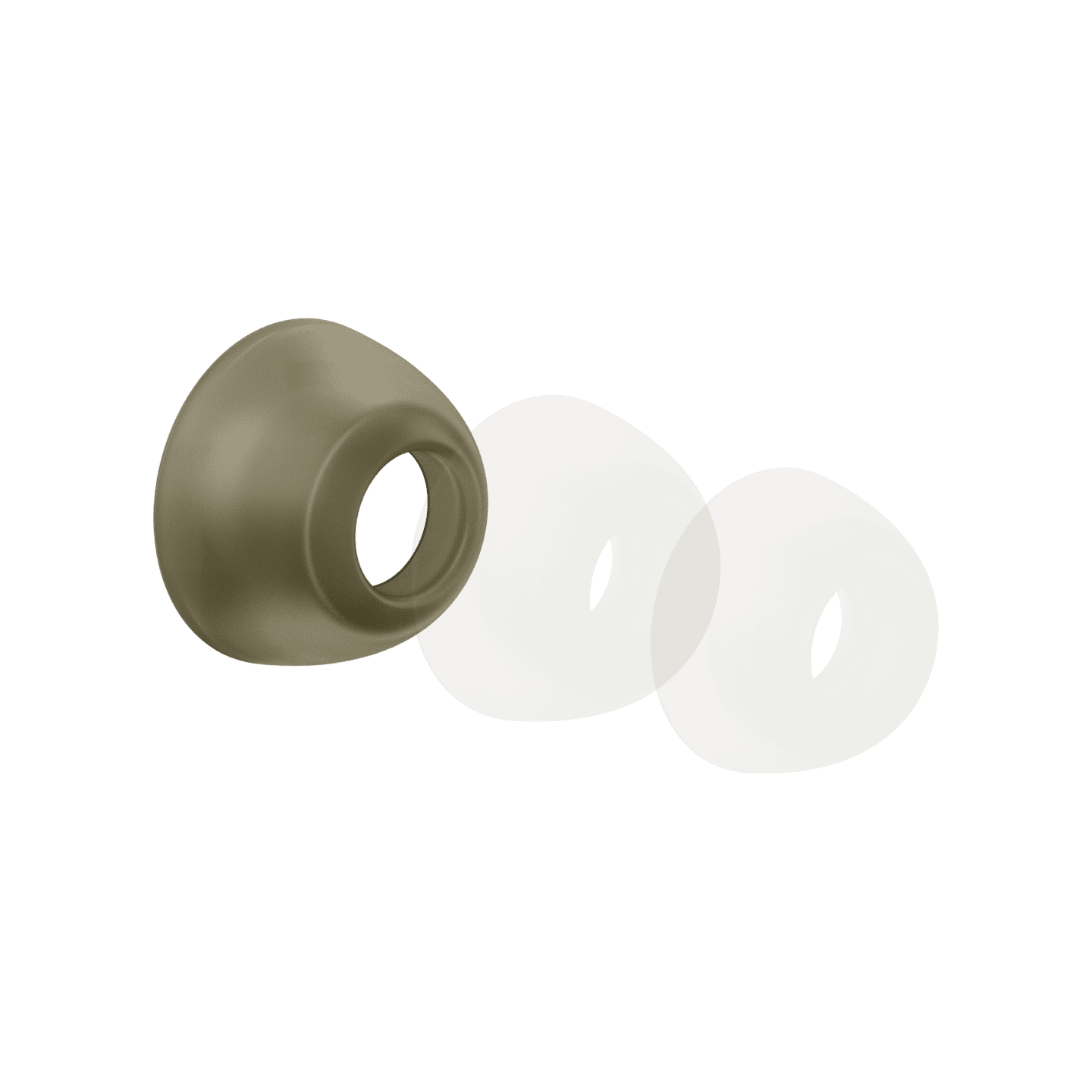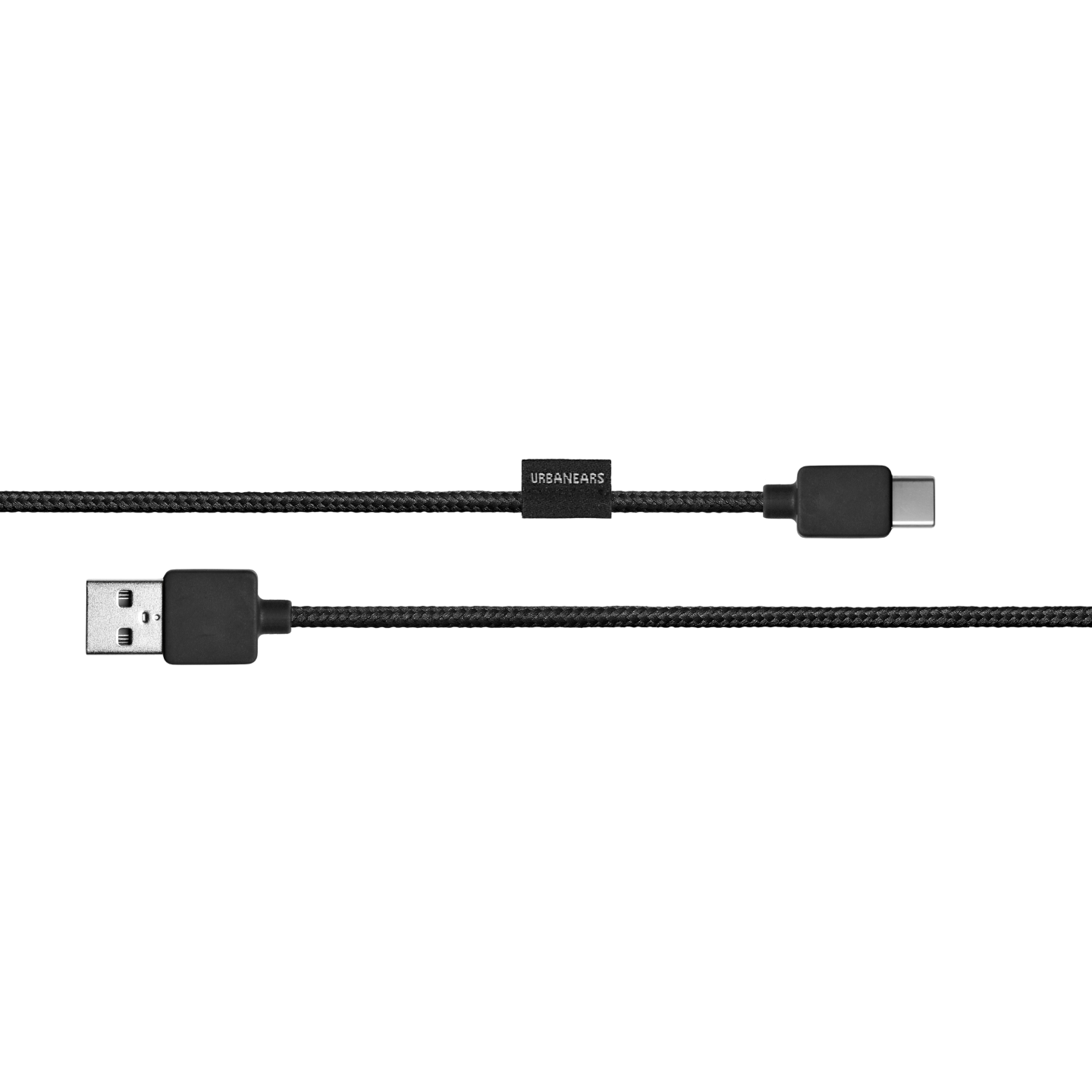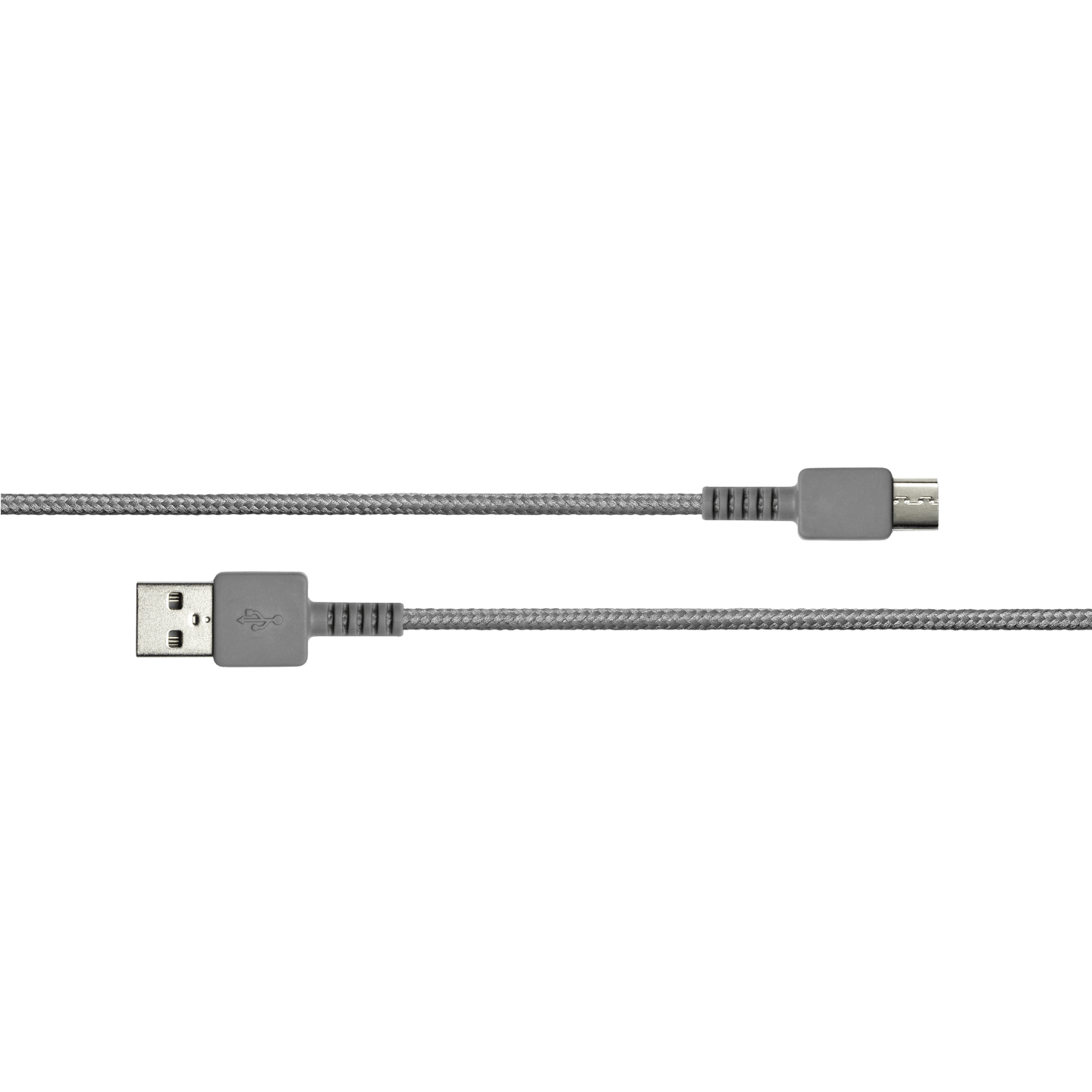When replacing an earbud, Urbanears Juno will return to its factory settings. This means that the earbuds will forget any previously paired devices and that any custom settings
in the app will be lost. When pairing with a previously paired device, make sure to remove
Urbanears Juno from its Bluetooth menu before paring again
1. Remove Urbanears Juno from your device's Bluetooth menu.
2. Place both earbuds in the charging case and keep the lid open.
3. Press the button on the charging case and release it when the LED turns to a steady
purple light.
4. Wait until the LED indicator starts blinking blue.
5. Select Urbanears Juno from your device's Bluetooth menu and the earbuds are
paired again and ready to be used.
Discount
Shipping
null
Shipping Discount
- $ 0.00
Total
$ 0.00
Read about our Terms of purchase policy here
Maldives / English

Headphones
Juno - How to - Replace an earbud
Replacing an earbud
TIP
Make sure to recycle your broken charging case in a correct manner.