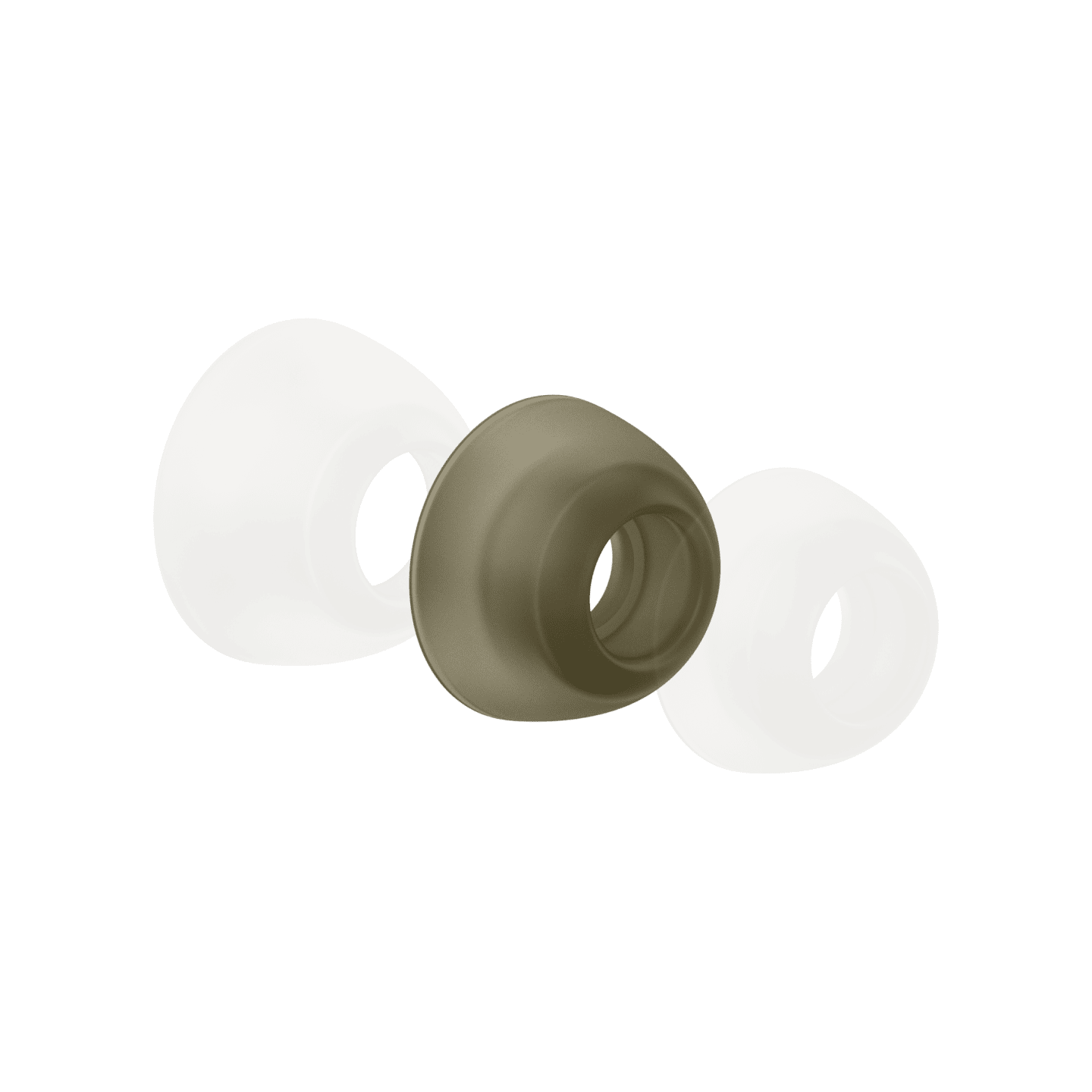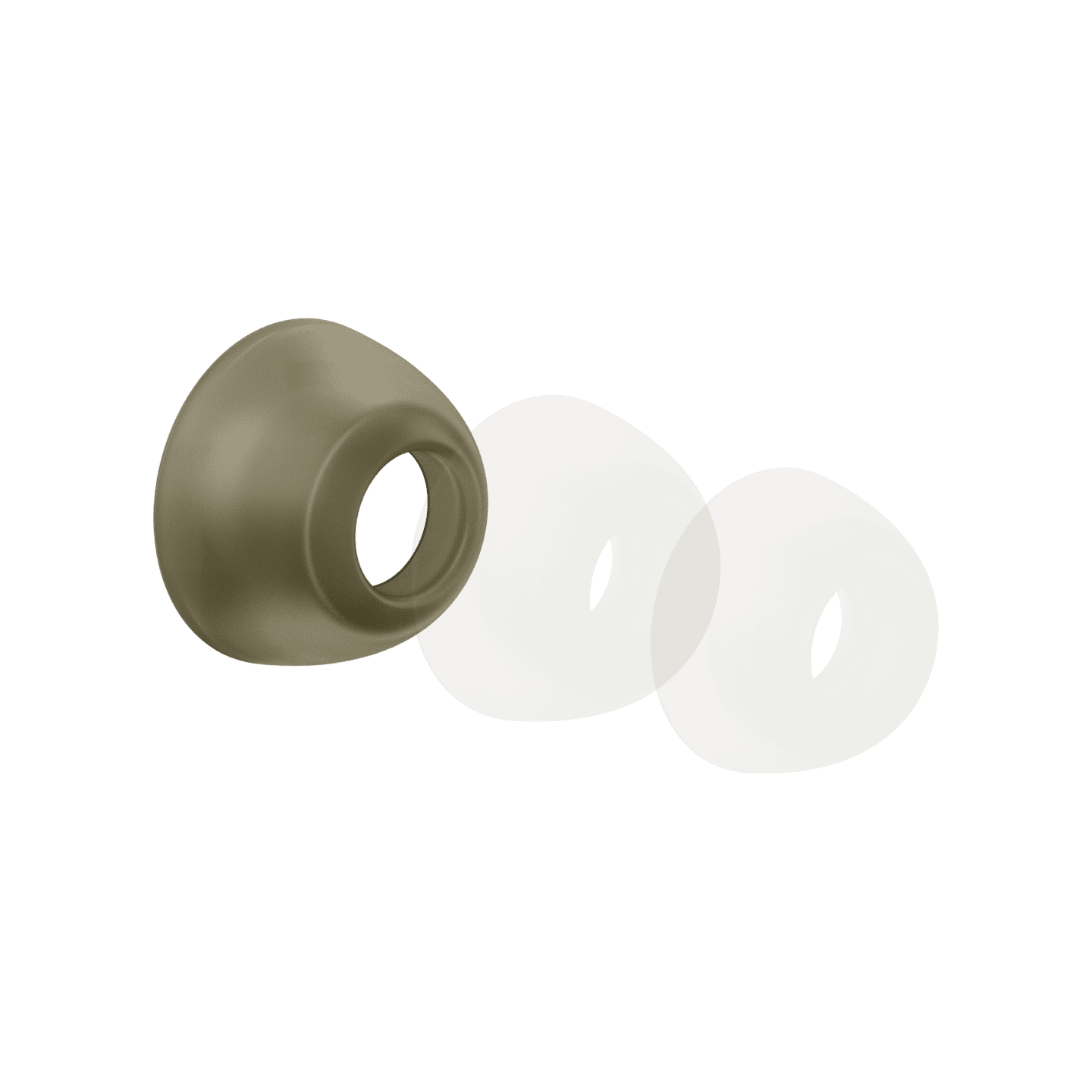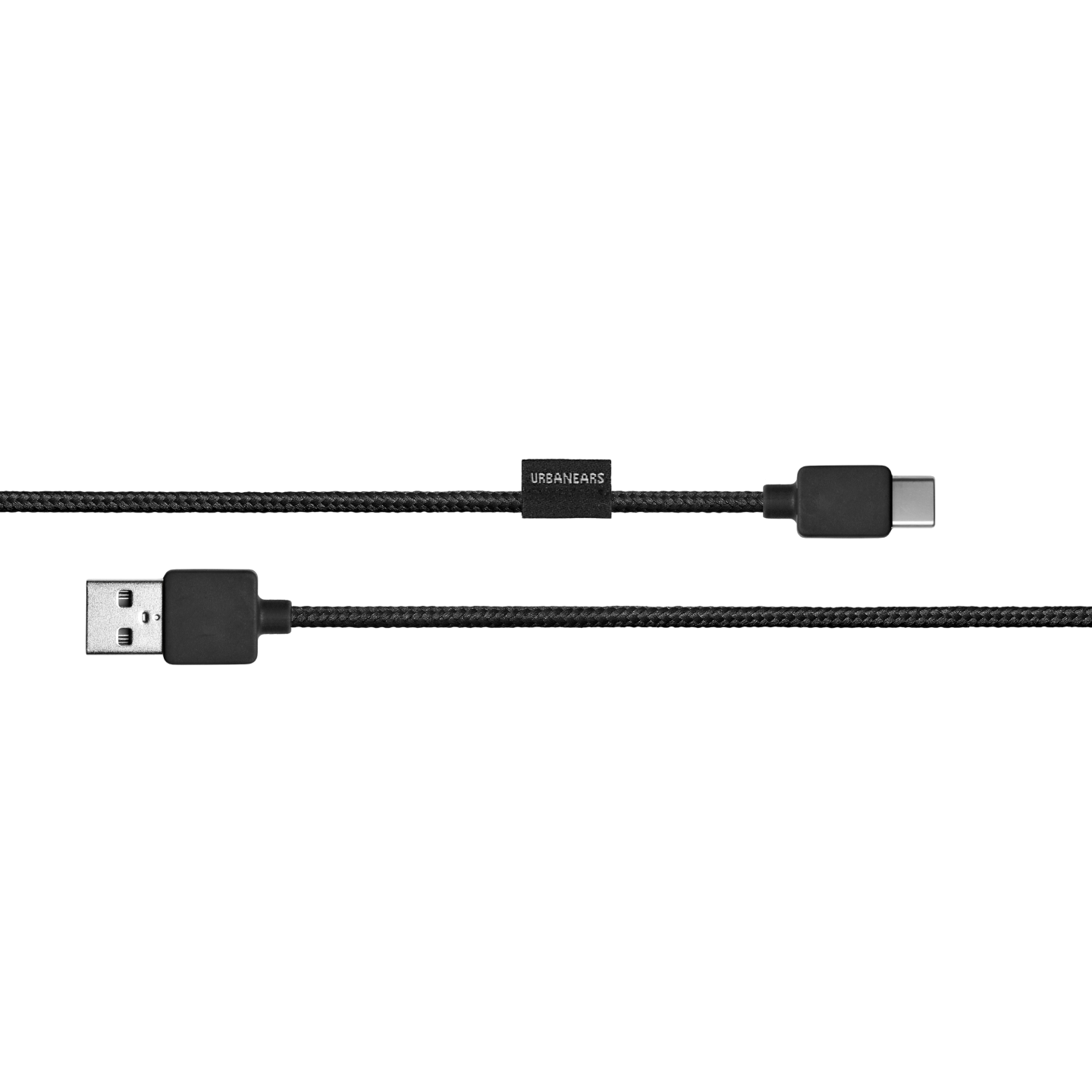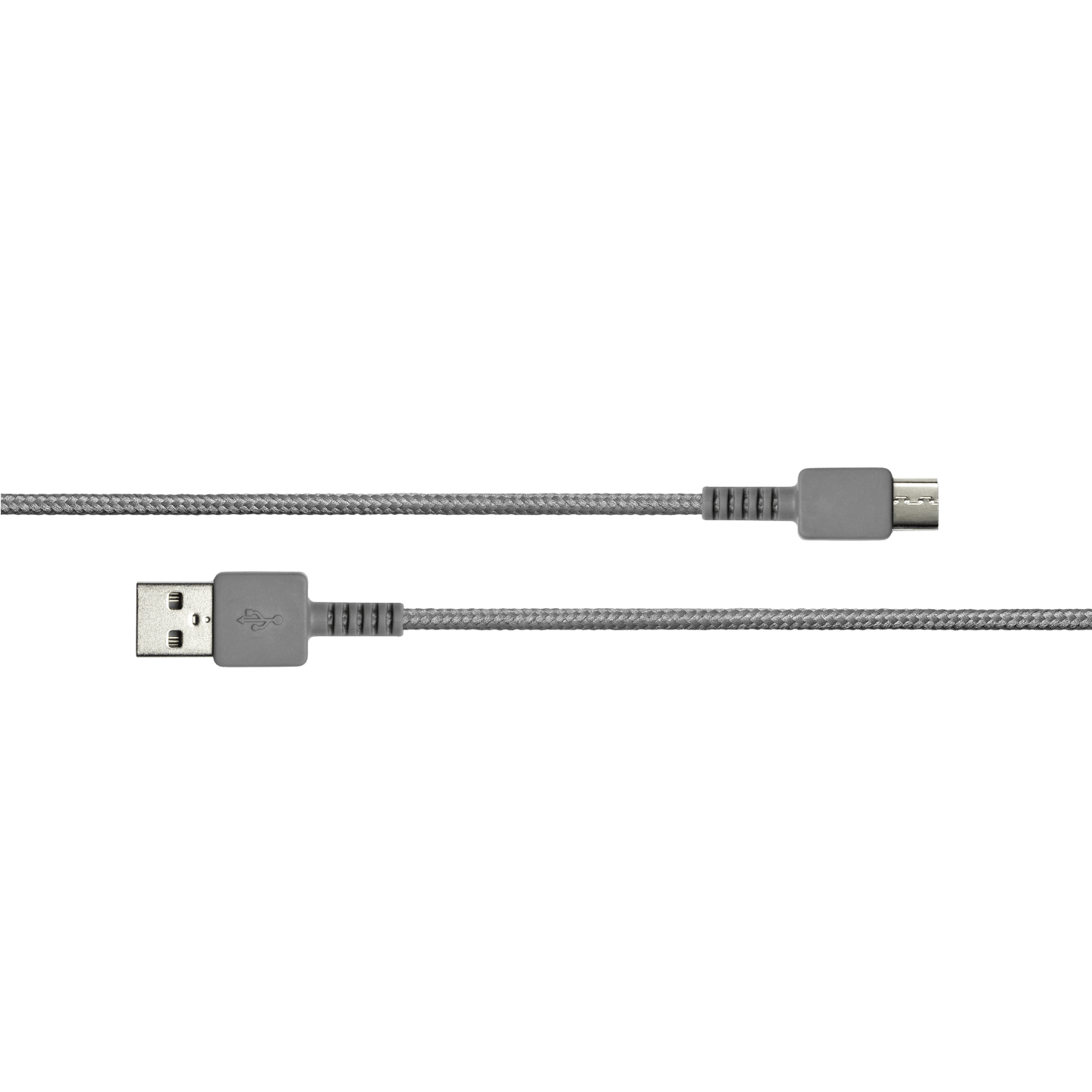If there is a problem with the cables on your headphones, there are a few troubleshooting tips we advise you try to resolve the issue.
- Check that the socket(s) that you connect your headphone jack to the device are clear of any dirt or debris, as this could prevent clear communication between the two devices.
- Ensure that the headphone jack is properly inserted into your sound source.
- If you are not receiving any sound through your headphones, ensure your sound source is not on mute or the sound isn’t paused on your device.
- You could also try to increase the volume, approach this cautiously as not to incur any damage to your ears at full volume if the sound suddenly appears.