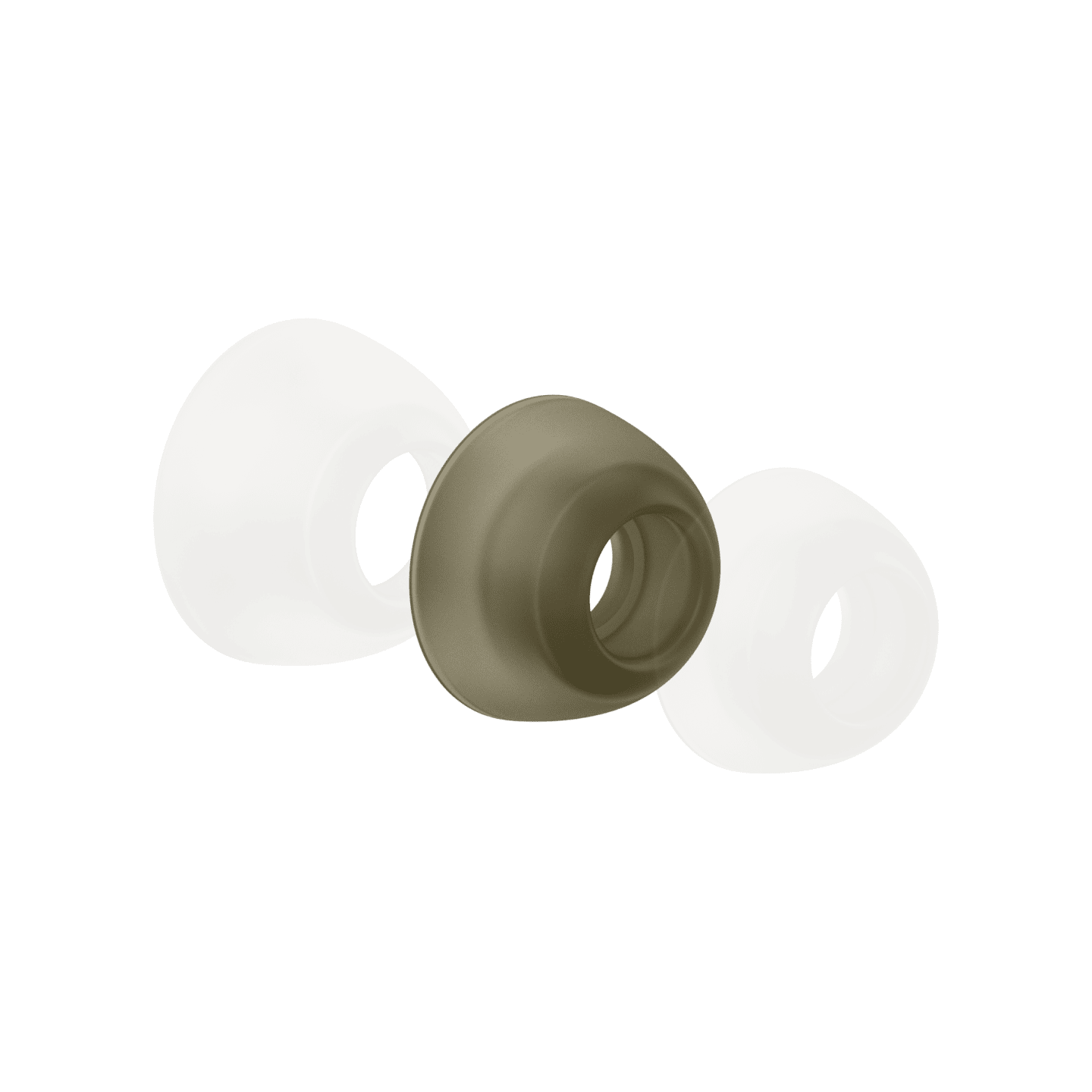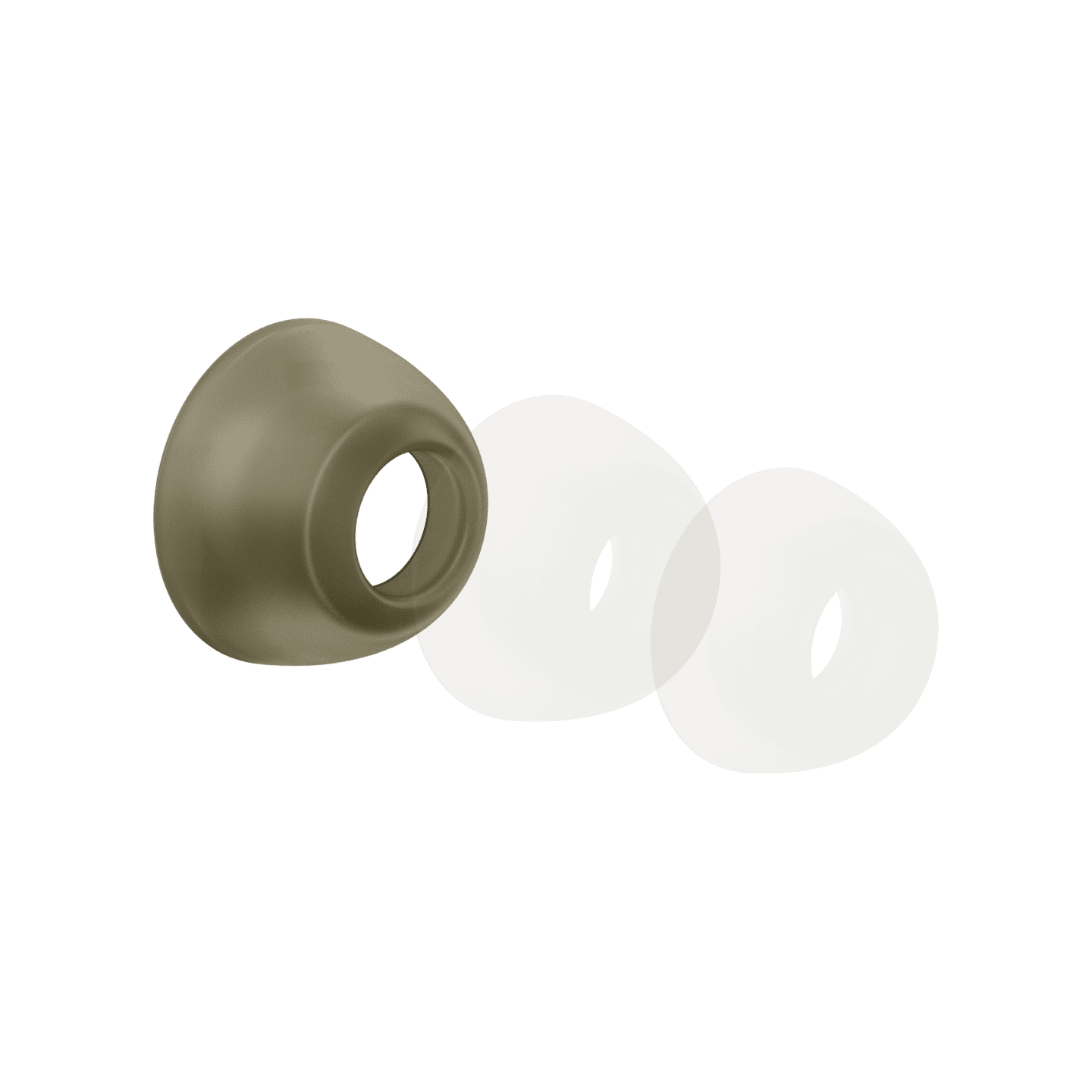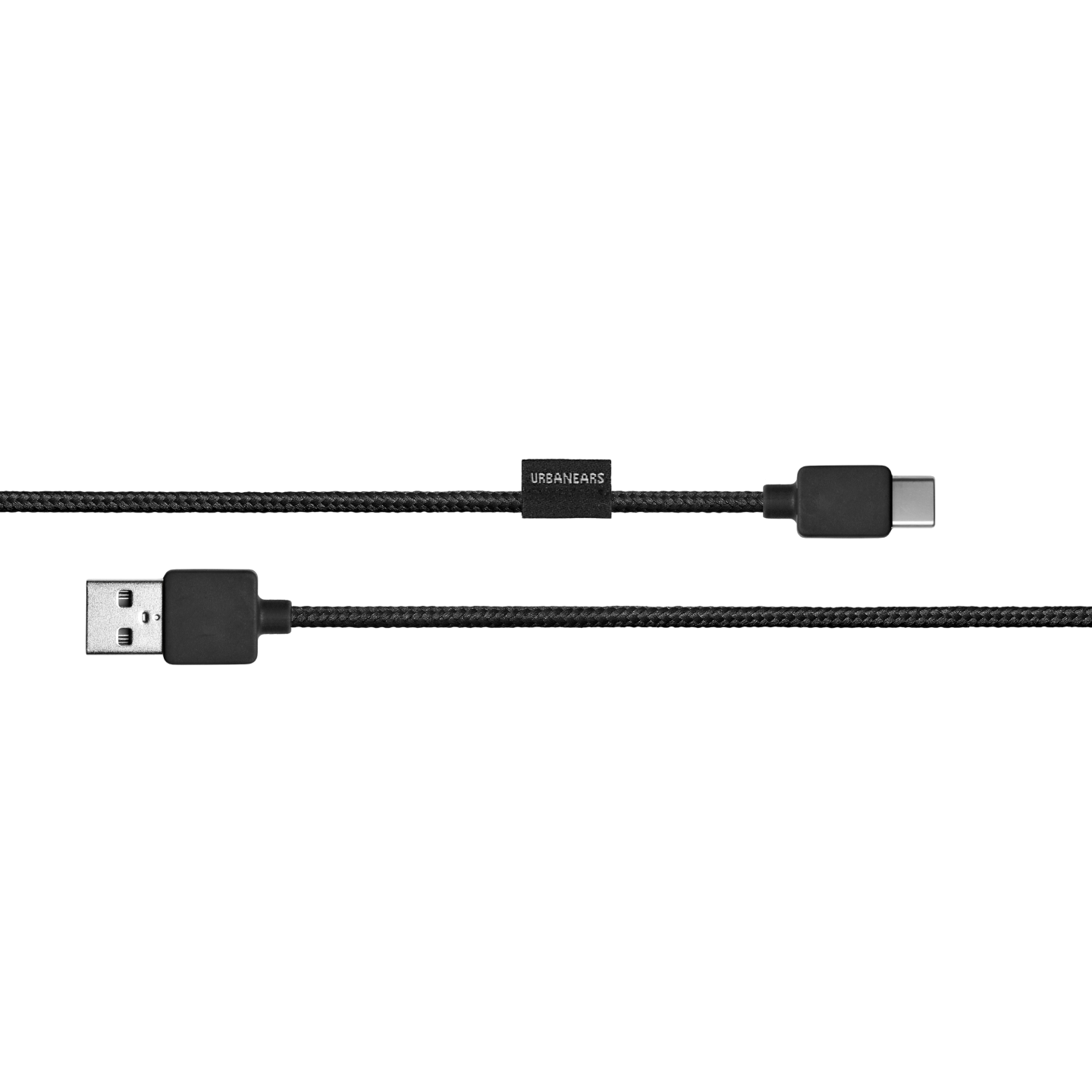If the Wi-Fi bandwidth is too low for Multi Mode to play at normal quality, the audio can start cutting out. Adjust the streaming quality to compensate for the low Wi-Fi bandwidth.
- Open the Urbanears Connected app and tap the menu button.
- Tap on 'Settings' and then 'Streaming Quality'.
- Set 'Streaming Quality' to 'Low'.