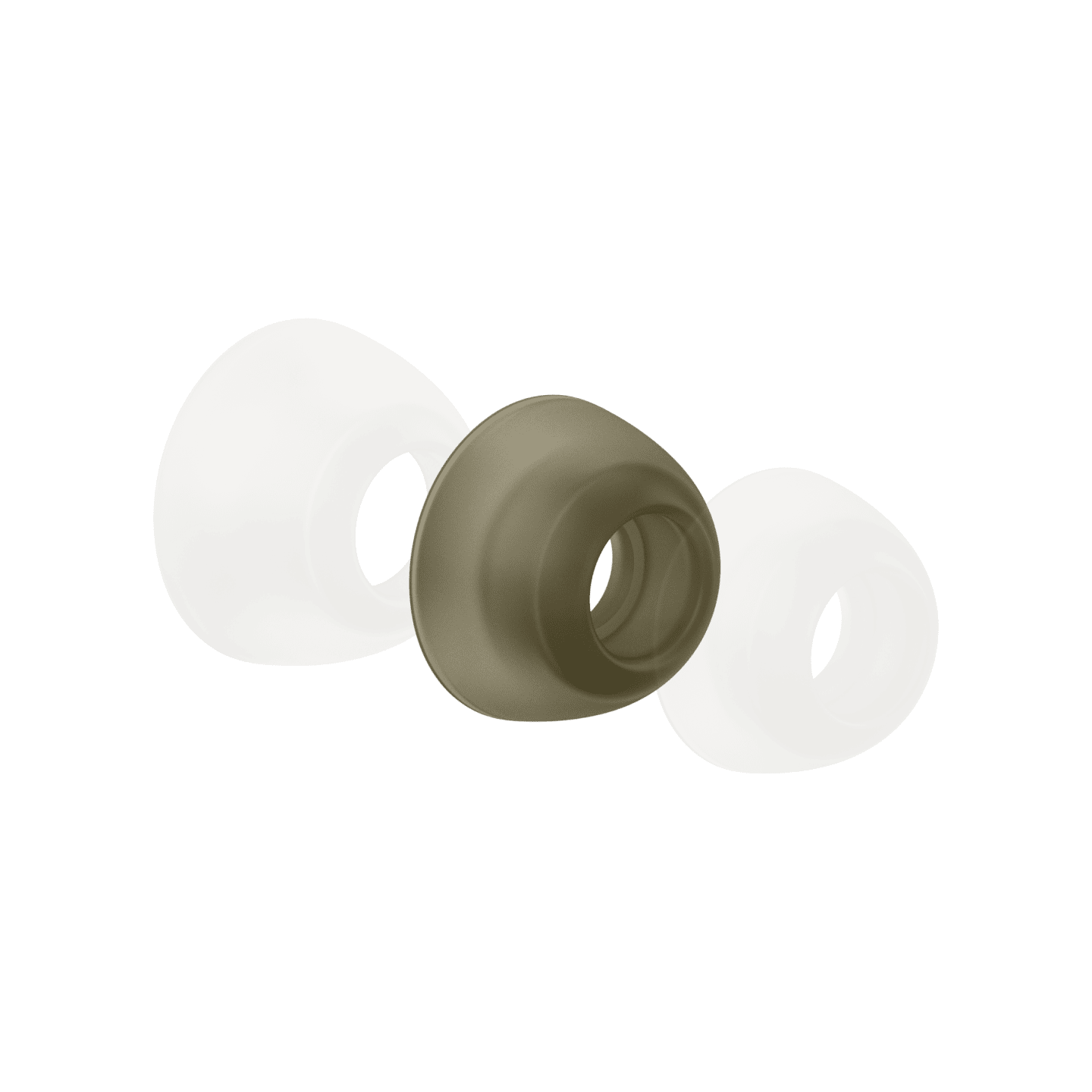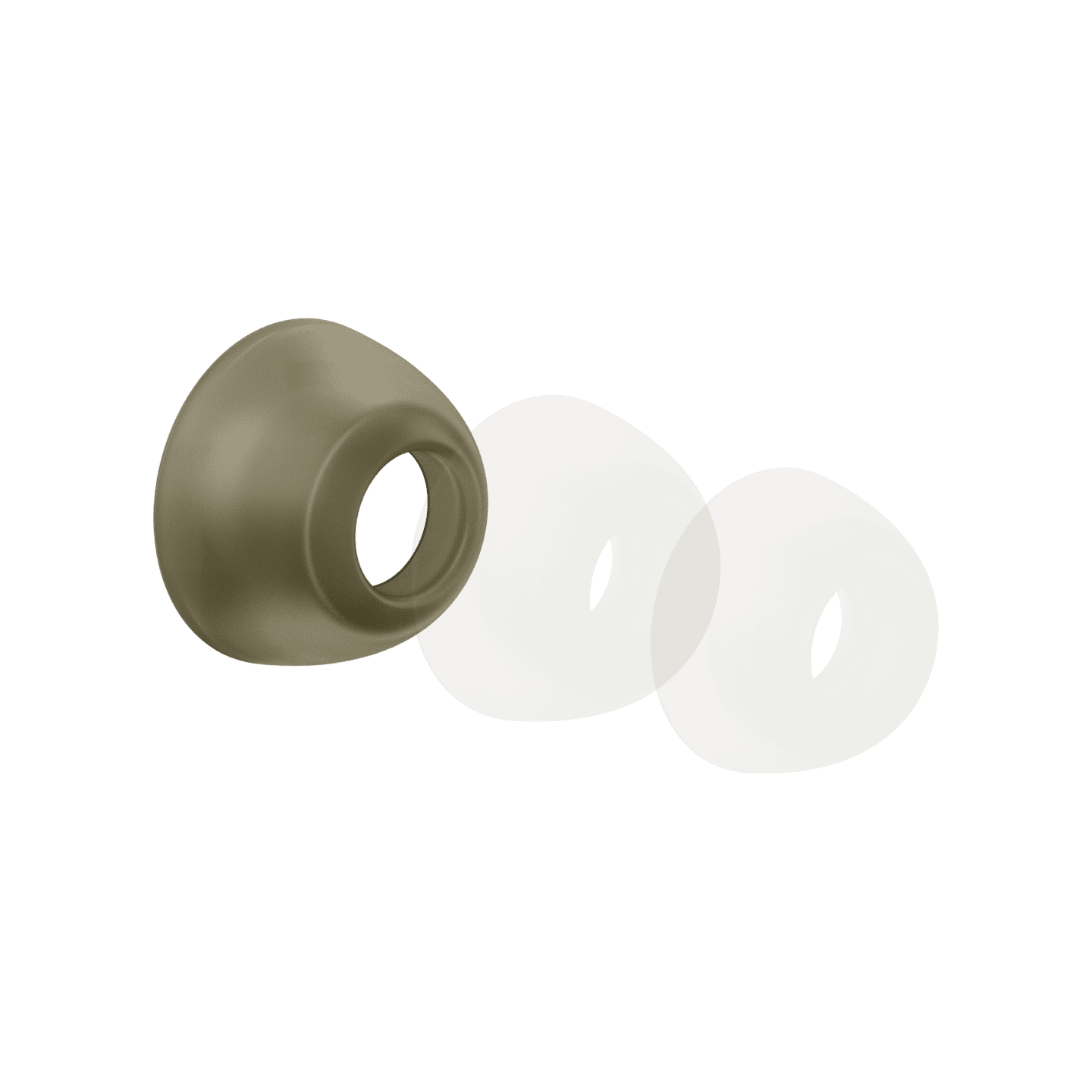Earbuds do not behave as expected
If your earbuds behave erratic or are unresponsive, follow the instructions below:
1. Put both earbuds in the case and close the lid to restart the earbuds.
2. Take out your earbuds of the case.
If the problem persists, perform a factory reset.
1. Put both earbuds in the case and keep the lid open.
2. Press the button on the case and watch the LED light. The LED light will cycle through 3 colours: its original colour (depending on its battery level) to Blue; Blue to Purple; and then from Purple the LED light will turn off. Once the LED light turns off, you can release the button and the earbuds should reset.
3. Remove Urbanears Juno from your device’s Bluetooth menu before pairing again.
Note: This will delete all user settings and the earbuds will need to be paired again.
Réduction
Livraison
11.99 €
Remise sur la livraison
- 0.00 €
Paiement total
0.00 €
Livraison gratuite à partir de
2 jours ouvrables
Mode d'expédition
DHL Economy
Coût
€11.99
Durée
2 à 7 jours ouvrés. La date de livraison estimée pour votre commande sera calculée une fois que l'adresse de livraison aura été renseignée au moment de placer votre commande.
2 jours ouvrables
Free Shipping From
€119
Politique de retour
Vous pouvez bien évidemment nous retourner votre produit Urbanears s’il ne vous donne pas entière satisfaction. Tous nos clients disposent de 30 jours pour nous retourner leur produit.
Lorsque vous exercez votre droit de rétractation, vous êtes, en tant que client, responsable des frais de retour. Le coût de l’article vous sera remboursé par nous.
Pour en savoir plus sur nos conditions d’achat, cliquez ici.
Lorsque vous exercez votre droit de rétractation, vous êtes, en tant que client, responsable des frais de retour. Le coût de l’article vous sera remboursé par nous.
Pour en savoir plus sur nos conditions d’achat, cliquez ici.
Paiements sécurisés
Votre sécurité reste notre priorité. Toutes les transactions sur ce site sont traitées par Adyen, un portail de paiement en ligne sécurisé qui crypte les données de votre carte au sein d’un environnement hôte sécurisé.
Adyen est parfaitement conforme à la norme PCI niveau 1 (le niveau le plus élevé) et est contrôlé par Trustwave, un organisme de certification et d’assurance qualité indépendant du Payment Card Industry Security Standards Council. Cela signifie que nous respectons les normes les plus strictes du secteur en matière de protection des données et de sécurité de réseau. Toutes les données des cartes sont donc en sécurité chez nous.
Adyen est parfaitement conforme à la norme PCI niveau 1 (le niveau le plus élevé) et est contrôlé par Trustwave, un organisme de certification et d’assurance qualité indépendant du Payment Card Industry Security Standards Council. Cela signifie que nous respectons les normes les plus strictes du secteur en matière de protection des données et de sécurité de réseau. Toutes les données des cartes sont donc en sécurité chez nous.
Pour en savoir plus sur nos conditions d’achat, cliquez ici.
Belgium / French

Headphones
Juno - Fixes - Factory reset
Factory reset
TIP
If you cannot troubleshoot your product or believe it to be faulty, please contact our customer care team for assistance or contact us via the live chat function.
Also, we recommend you set up your URBANEARS headphones in the app. If not already installed, you can download the app below.