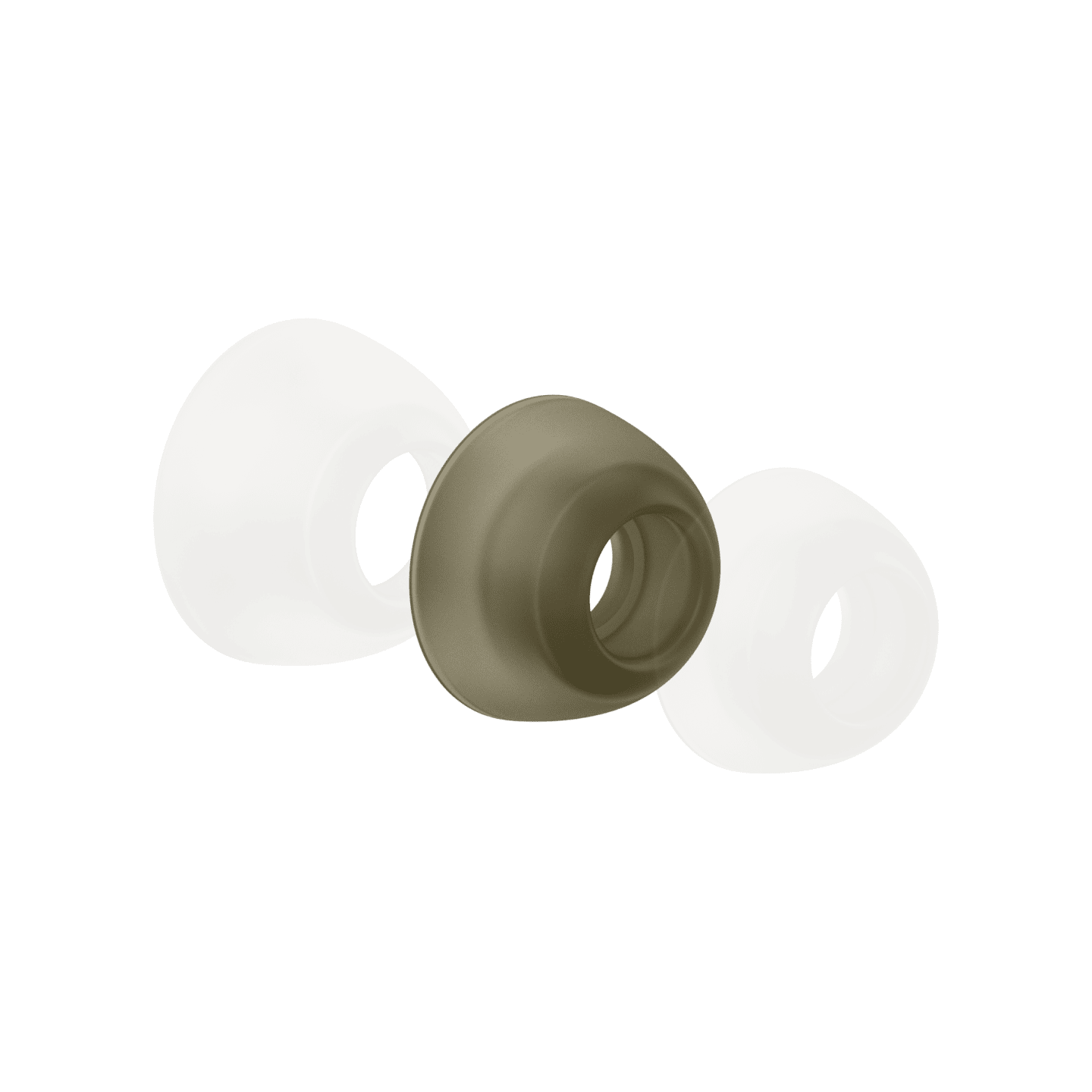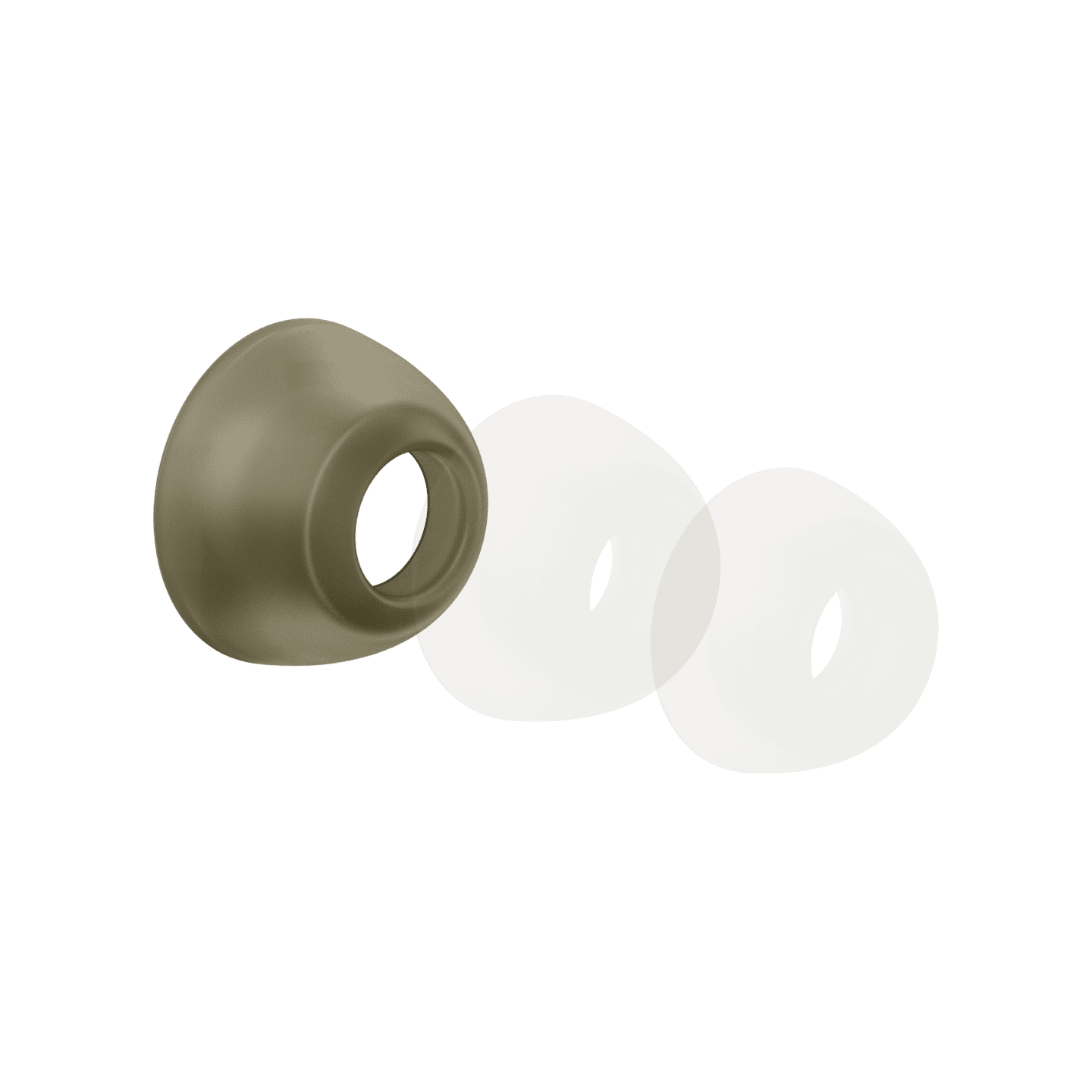Earbuds does not behave as expected
If your earbuds behave erratic or are unresponsive, follow the instructions below:
1. Put both earbuds in the case and close the lid to restart the earbuds.
2. Take out your earbuds of the case.
If the problem persists, perform a factory reset.
1. Put both earbuds in the case and keep the lid open.
2. Press the button on the case and watch the LED light. The LED light will cycle through 3 colours: its original colour (depending on its battery level) to Blue; Blue to Purple; and then from Purple the LED light will turn off. Once the LED light turns off, you can release the button and the earbuds should reset.
3. Remove Urbanears Boo from your device’s Bluetooth menu before pairing again.
Note: This will delete all user settings and the earbuds will need to be paired again.
Rabatt
Versand
€ 7.99
Versandrabatt
- € 0.00
Insgesamt (inkl. Steuern)
€ 0.00
Kostenloser Versand ab
2 Werktage
Versandart
DHL Economy
Kosten
€7.99
Lieferzeit
2 - 7 business days.
2 Werktage
Free Shipping From
€99
Versandart
DHL Express
Kosten
€19.99
Lieferzeit
2 - 7 business days.
1 business day
Rückgaberichtlinie
Wenn du mit deinem Urbanears Produkt unzufrieden bist, kannst du es natürlich ganz einfach zurückgeben. Alle unsere Produkte unterliegen einer 30-tägigen Rückgaberichtlinie.
Wenn du von deinem Rücktrittsrecht Gebrauch machst, bist du für die Zahlung der Rückversandkosten verantwortlich. Wir erstatten dir lediglich die Kosten für das Produkt zurück.
Hier kannst du mehr zu unserer Rückgaberichtlinie erfahren.
Wenn du von deinem Rücktrittsrecht Gebrauch machst, bist du für die Zahlung der Rückversandkosten verantwortlich. Wir erstatten dir lediglich die Kosten für das Produkt zurück.
Hier kannst du mehr zu unserer Rückgaberichtlinie erfahren.
Sichere Zahlungen
Deine Sicherheit hat für uns Priorität. Alle Transaktionen auf dieser Website werden mit Adyen abgewickelt, einem sicheren Online-Zahlungsgateway, das deine Kartendaten in einer sicheren Host-Umgebung verschlüsselt.
Adyen ist vollständig mit PCI Level 1 (dem höchsten Niveau) konform und wird von Trustwave kontrolliert, einem ASV (Approved Scanning Vendor) und QSA (Qualified Security Assessor) für den Payment Card Industry Security Standards Council. Das bedeutet, dass wir den höchsten Branchenstandards für Datenschutz und Netzwerksicherheit entsprechen und deine Kartendaten bei uns sicher sind.
Adyen ist vollständig mit PCI Level 1 (dem höchsten Niveau) konform und wird von Trustwave kontrolliert, einem ASV (Approved Scanning Vendor) und QSA (Qualified Security Assessor) für den Payment Card Industry Security Standards Council. Das bedeutet, dass wir den höchsten Branchenstandards für Datenschutz und Netzwerksicherheit entsprechen und deine Kartendaten bei uns sicher sind.
Hier kannst du mehr zu unserer Rückgaberichtlinie erfahren.
Austria / Deutsch

Headphones
Boo - Fixes - Factory reset
Resetting your earbuds
TIP
If you cannot troubleshoot your product or believe it to be faulty, please contact our customer care team for assistance or contact us via the live chat function.